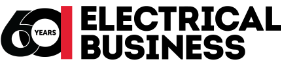
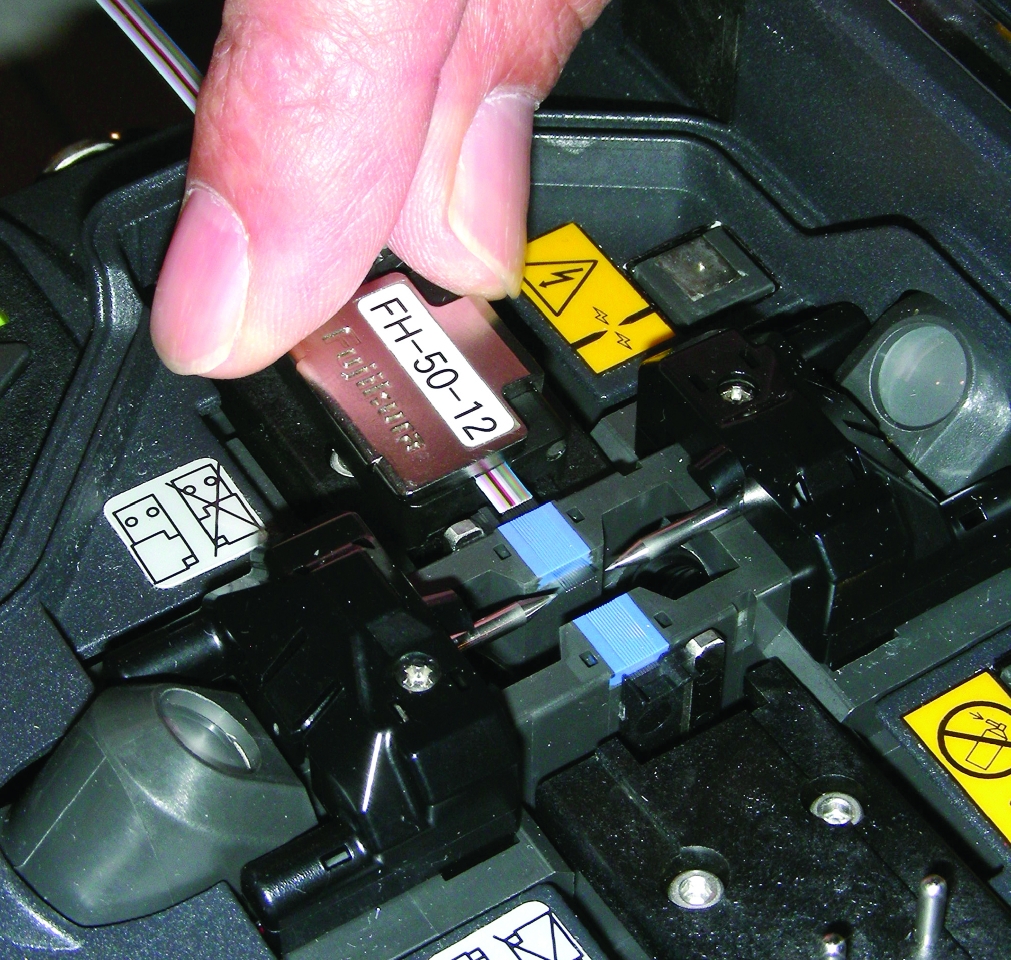 Fusion splicing is a precision process, but many techs neglect to calibrate their splicer, which can lead to weak or failed splices.
Fusion splicing is a precision process, but many techs neglect to calibrate their splicer, which can lead to weak or failed splices. May 29, 2017 – Does anybody in this totally digital, selfie-taking, Facebook-posting world remember the 7 Deadly Sins? They were codified in the Middle Ages as the bad behaviours that guaranteed sinners were going to spend eternity on the wrong side of the Pearly Gates. The logic was stern and inflexible: Hell exists. People who sin go there. There is no escape.
It was a perfect quid pro quo, entirely under the control of the individual. Your fate was in your hands.
But here’s a modern headline for you: when it comes to fiber optics, there really are 7 Deadly Sins. The fate of your network really is in your hands; not in the hands of an unknown network designer, or production operator at the cable system maker or the equipment manufacturers who built your network gear. Your hands.
These isn’t a theoretical debate. After decades of splicing, connectorizing, testing, troubleshooting, consulting, training and designing fiber optic systems, I can assure you there are real, hands-on decisions made every day that will degrade the performance of fiber networks: the 7 Deadly Sins… of fiber optics.
The 7 deadly sins of fiber
Sin #1: Not cleaning before splicing
Before splicing, it’s very important to clean the fibers you’ve exposed before cleaving. Cleaning the fiber ahead of time removes any remaining debris from the stripping process plus any other contaminants that may exist on the fiber.
Please note the importance of cleaning before cleaving. There is nothing cleaner than the end-face of a newly-cleaved fiber. Fiber should never be cleaned after cleaving, otherwise the end-face will become contaminated. This will cause extra work for the fusion splicer in the pre-burn phase, shorten the lifespan of the unit’s electrodes, degrade the mechanical strength of the splice in the form non-linear splices with bubbles, and cause excess signal losses.
For cleaning bare fiber, it’s strongly recommend operators use a fast-evaporating, non-flammable precision cleaning fluid. While isopropyl alcohol (IPA) is commonly used, it is both hygroscopic and flammable. IPA is easily contaminated because it bonds with water molecules in air. Splicing technicians should seek out cleaning fluids that have been engineered specifically for cleaning splices. The best products are in sealed, non-refillable containers that prevent cross-contamination and spills. Look for non-flammable cleaning fluids that evaporate quickly, leave no residues and do not contain water.
Sin #2: Using the wrong cutting tools
Cable prep has long been considered an entry-level step, but it is far from! This step determines how everything else plays out, from physical connectivity to performance issues. Get it right, and your network will be golden. Get it wrong… well, that’s why these sins are called deadly!
The vast majority of experienced fiber techs are comfortable with hook or straight blade utility knives for cable prep. It’s the tool they were brought up on. They know the proper pressure to apply when ringing fiber. They don’t cut too deeply, and so avoid damaging the fiber. Using these tools requires skill, training and practise.
But it’s the 21st Century. Today, there is a wide selection of safe and highly effective hand tools that do not use open blades. The latest tool designs use protected blades with improved ergonomics, including adjustable tension grips and the ability to ring-and-strip the cable in one swipe.
This next generation of tools is engineered to improve operational safety while protecting the fiber in cable. So dump your knives and exposed-blade tools and use the modern cutting tools that work for you, minimizing training and enhancing safety. These include fiber stripping tools, ring tools, hand scribes, snips and any other tools your specialty requires.
While we’re on the subject of hand tools, you need to clean them as well as the fiber. An annoying issue for technicians is breaking fibers during splicing prep, which affects fiber length and splice tray management. One way to limit fiber breakage is to clean all of your hand tools, especially the fiber stripping tools. Wipe them down with a fast-drying solvent and a lint-free wipe to remove any oils, particulate and residues—particularly the fiber acrylate coating and tight buffer coating debris.
Sin #3: Failure to calibrate your fusion splicer
Everyone knows they must keep the fusion splicer, the cleaving tool and the V-grooves clean, and to keep calcium build-up off of the electrodes. But many experienced operators have also noticed there are occasional situations when, no matter how many times they try, they cannot get a good splice on a fiber. Some attribute this to imperfections in the glass; others re-clean the electrodes. When it cannot be fixed, the customer ends up with a couple of abandoned fibers.
But those field techs might be looking in the wrong place. It’s important to calibrate the fusion splicer itself. Specifically, the “arch power” or “applied drive current” needs to be occasionally adjusted to ensure the proper amount of current is being applied to ensure the splices are mechanically strong and optically perfect. This is particularly true when the barometer changes dramatically or the splicing job is at a high altitude.
The calibration is very simple to perform. On most units, simply load the fibers as if to perform a splice then, instead of splicing, go to the maintenance menu and select “arch calibration” or “arch burn back test”. The unit will prompt the operator through any other steps and conduct the calibration. Upon completion, it will indicate it is properly calibrated or ask the operator to re-test the system. If you haven’t calibrated before, multiple re-tests may be required as the unit adjusts itself for the electrical current, atmospheric density (altitude) and humidity—all of which must be configured properly for a successful splice.
Sin #4: Micro-bending the fiber
Undetectable microscopic fiber bends (“micro-bends”) are a major issue with fiber cable assemblies when securing slack loops in both premises and outside plant (OSP) networks. Micro-bending the fiber causes signal degradation, yet the problem is undetectable by visual inspection alone. You won’t find the problem until you grab an OTDR (optical time domain reflectometer).
What’s the cause? Over-compression of the fibers. The most common cause of micro-bends is over-tightening the cable ties used to secure the cable racking and the cable slack loops. Another source of micro-bending occurs when cables are caught in hinges of panel doors, or even stepped on.
A great option is to use the clear transport tubes that come with many splice cases. The loose buffer tube will form-fit into the clear transport tubes and create a tight seal. The clear transport tube will then be dressed into the splice case tray where it can be secured with a tie wrap. The tie wrap will slide freely on the outside of the hard plastic buffer tube. This will prevent anything from pinching as the fibers shift, avoiding countless other issues.
Sin #5: Exceeding the bend radius
All fiber cables have a minimum bend radius. Users should take care to never exceed that radius to avoid damaging the cable and the fibers within. When the bend in the cable exceeds the rated minimum, the fibers within suffer a type of damage called “macro-bending.”
Macro-bending occurs when cable slack loops are wound too tightly and placed in a pedestal, hand-hole or vault that is too small for the cable diameter in underground OSP networks. Products like “snow shoes” are designed to help fiber installers avoid macro-bending of their aerial slack loops. Macro-bending is a common occurrence when an installer “mouse ears” the slack loop and uses zip ties to secure to the aerial plant.
Fiber macro-bending can also occur in the splice trays. A common scenario is when small splice trays are used in combination with 60mm splice sleeves, rather than the proper 40mm splice sleeves. The larger splice sleeves will be too close to the edge of the splice tray and will not allow for a sufficient bend radius.
What effect does this have? The answer becomes obvious when you test with an OTDR. Macro-bends are often missed unless the network is tested at the 1550nm or 1625nm frequencies. Most single-mode systems operate at 1310nm because this wavelength is less sensitive to bends and other issues. However, applications today are increasingly using 1550nm and 1625nm. Here is the concern: these wavelengths are more sensitive to fiber aberrations. So at the 1310nm wavelength, operators may see nothing odd on the OTDR screen but, at 1550nm, they may see something resembling the Grand Canyon. Avoid excessive bending and these problems fade away.
Sin #6: Hang on to those dirty wipes
It’s laudable the effort employees will make to control costs and protect the environment, but re-using lint-free wipes is a false economy. In fact, it creates a network nightmare because everything becomes cross-contaminated. I have seen a fiber tech in a telco central office “cleaning” dozens of connectors using a disgusting, alcohol-soaked rag. I am sure if the tech had an inspection scope he would have been shocked at the damage he was inflicting on his network.
Lets suppose a company provides a large 9×9-in. wipe for its operators. That wipe becomes contaminated when a connector is wiped across it, for sure. The wipe also picks up hand oils and dust. That’s bad, but it gets worse.
A quality “high modulus” wipe is resistant to ripping, shredding and linting; it will be unlikely to deposit debris on an end-face. But most companies buy inexpensive “low modulus” cellulose wipes, held together with glues. These wipes shred easily as the sharp edges of a connector rumble across the wipe. Re-using those wipes definitely will redeposit particulate onto the end-face.
Wipes are not a significant consumable expense. Concentrate instead on getting the connectors really clean and avoiding the expense of a repair visit. Three important tips come to mind. First, don’t buy large wipes; buy the smallest possible. Avoid jumbo-sized bags of wipes; select wipes in proper packaging that will keep them clean until they are used. Lastly, teach your team that any wipe, once used, must be trashed. How much is it really saving you, if you have to waste extra time troubleshooting problems?
Sin #7: You can’t see if you don’t look
Every field tech should be equipped with a low-power end-face inspection scope and proper end-face cleaning supplies. Even after 25 years in the industry, it still is shocking to see operators trying to clean fiber end-faces by wiping them on their shirts. The same lint that is removed from the dryer cage when you wash your clothes will get on the ferrule end-face when you use your clothing to clean a connector. Every major equipment manufacturer and cable system maker recommends inspection and cleaning when necessary before installation.
Operators do not need fancy gear to deliver a clean, quality network. A ferrule scope will cost a carrier less than two repair visits. There are convenient, award-winning cleaning kits available that deliver great results for less than $0.10 per connector cleaned. It makes sense to spend a few pennies to save hundreds of dollars on avoidable service calls.
Avoid the costs of these sins
These 7 Deadly Sins have long been a problem within the fiber industry, adding significant yet avoidable costs, slowing otherwise fast networks and causing significant network downtime. Simple process changes and a modicum of awareness can make a huge difference in the performance of modern networks. We have the necessary tools and materials to avoid these sins but, just as in the Middle Ages, it’s all in your hands.
Sean Sheedy has worked 20+ years as a fiber optic installer, troubleshooter, system designer, emergency restoration technician inspector, project and sales manager, and consultant to the telecom industry, military and government agencies, and OEMs. He holds 30 industry certifications and is also an FOA and ETA certified instructor. Sean developed the fiber optic installation and troubleshooting course at Edmonds Community College (Edmonds, Wash.) and still serves as its instructor. In 2005, he became a published author with the release of Network Cabling Illuminated. While he still occasionally works out in the field, he spends most of his days as a consultant and trainer. You can reach him at fospecialist@gmail.com. This article previously published in ISE Magazine, used with permission.
Print this page